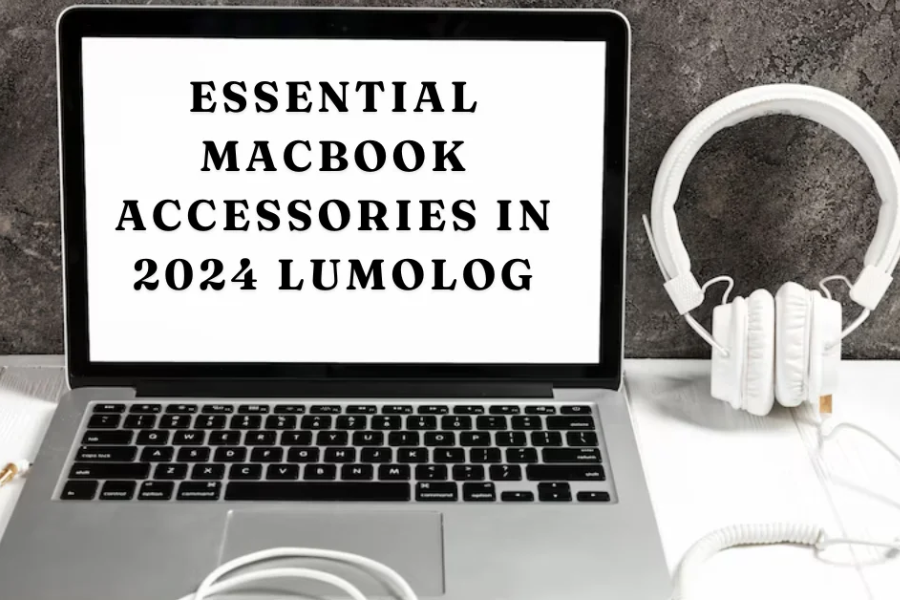Introduction: Elevate Your MacBook Experience
As technology evolves, so do our needs and the ways we interact with our devices. Whether you’re a student, a professional, or someone who just loves using their MacBook, having the right accessories can significantly improve your experience. From boosting productivity to safeguarding your device, these accessories can make your MacBook feel like a personalized powerhouse.
Ready to enhance your MacBook setup? Let’s explore some of the must-have accessories for 2024 that will take your MacBook experience to the next level!
Top 5 Essential MacBook Accessories for 2024
Tech accessories are always advancing, and 2024 brings some exciting options for MacBook users. Here are the top five picks you should consider:
1. USB-C Hub: Expand Your Connectivity
With newer MacBook models offering limited ports, a USB-C hub is an essential addition. This handy device expands your MacBook’s capabilities, providing access to multiple ports like HDMI, USB-A, and SD card slots—all through a single connection. It’s perfect for anyone who needs to connect multiple devices or peripherals simultaneously. Plus, most hubs are compact and lightweight, making them ideal for travel or remote work.
2. External Hard Drive: Secure Your Data
An external hard drive is a great investment for any MacBook user. With growing file sizes, extra storage is invaluable. It not only provides ample space for backups but also keeps your laptop’s internal memory free for other uses. Look for models with high-speed transfer rates and robust security features like encryption and password protection. Whether you’re working on large projects or just need extra storage, an external hard drive ensures your data is safe and accessible.
3. Wireless Mouse and Keyboard: Enhance Your Workflow
Upgrade your workspace with a wireless mouse and keyboard. These accessories offer the freedom of movement and can reduce the clutter of tangled wires. Look for ergonomic designs that provide comfort during extended use, and choose Bluetooth-enabled models for easy connectivity. Long battery life is a plus, as it minimizes the need for frequent charging or replacements. Not only will these accessories improve your efficiency, but they’ll also keep your setup looking sleek and organized.
4. Laptop Stand: Improve Comfort and Ergonomics
A laptop stand is more than just a convenience; it’s a health booster. Elevating your MacBook to eye level can help reduce neck and back strain, making it a must-have for those long work or study sessions. Opt for stands with adjustable heights and sturdy designs to fit your needs. Some stands also offer added features like cable management and cooling vents, which help keep your MacBook running efficiently. A well-designed laptop stand not only supports better posture but also adds a touch of style to your desk.
5. Protective Sleeve or Case: Safeguard Your Device
Your MacBook deserves protection, especially when you’re on the go. A good laptop sleeve or case can shield your device from scratches, dings, and spills. Choose one with a snug fit and padded interior for added security. Some options even include additional pockets for storing accessories like chargers or notebooks, making it easy to keep everything in one place. Water-resistant materials are a smart choice if you often work in unpredictable environments. A quality sleeve or case ensures your MacBook stays looking new, no matter where you take it.
Additional Accessories to Consider
Beyond the basics, there are other accessories that can further enhance your MacBook experience. A high-quality webcam can upgrade your video calls, offering clearer visuals and better color accuracy—perfect for virtual meetings. Noise-canceling headphones are another great addition, helping you stay focused in noisy environments. A screen protector can keep your display free of scratches and reduce glare, making it easier to work in bright conditions. Lastly, a portable charger is a lifesaver for heavy users, ensuring your MacBook stays powered on the go.
Choosing the Right Accessories for Your MacBook
When selecting accessories, start by ensuring compatibility with your MacBook model. Features can vary significantly between different versions, so it’s important to choose items that work seamlessly with your device. Think about what you need most—whether it’s extra storage, improved ergonomics, or enhanced connectivity—and prioritize accessories that align with your daily activities.
Design and portability are also key factors. Sleek, lightweight accessories not only look good but are also practical for users who are frequently on the move. Finally, consider your budget. It’s worth investing in quality accessories that will stand the test of time, even if it means spending a little more upfront. Look for products with strong reviews and good value for money, focusing on essential features rather than trendy but less useful extras.
Facts
- USB-C Hub: Essential for expanding connectivity on newer MacBook models that have limited ports. It allows for multiple connections like HDMI, USB-A, and SD card slots via a single connection.
- External Hard Drive: Provides extra storage space, ensures data security with features like encryption, and helps manage large file sizes, which keeps the MacBook’s internal memory free for other uses.
- Wireless Mouse and Keyboard: Enhances workflow by reducing clutter from wires, offers ergonomic benefits, and is typically Bluetooth-enabled for easy connectivity. Long battery life is also a desired feature.
- Laptop Stand: Improves ergonomics by elevating the MacBook to eye level, reducing neck and back strain. Adjustable heights, sturdy designs, and features like cable management and cooling vents are desirable attributes.
- Protective Sleeve or Case: Shields the MacBook from physical damage such as scratches, dings, and spills. Ideal options include padded interiors, snug fits, and water-resistant materials, sometimes with extra storage pockets for accessories.
- Additional Accessories: Include high-quality webcams for better video calls, noise-canceling headphones for focus in noisy environments, screen protectors for scratch resistance and glare reduction, and portable chargers for on-the-go power.
- Choosing Accessories: It’s important to ensure compatibility with your MacBook model, consider your specific needs, prioritize design and portability, and invest in quality products that offer good value for money.
Summary
The article “Must-Have MacBook Accessories in 2024: Enhance Your Setup with Lumolog and ZIPLINQ” provides a comprehensive guide to the top accessories that can significantly enhance the MacBook experience in 2024. It covers essential items like USB-C hubs for expanded connectivity, external hard drives for data security and extra storage, wireless mice and keyboards for a clutter-free and ergonomic workspace, laptop stands for better posture, and protective sleeves or cases to safeguard the device from physical damage.
Additionally, it suggests other valuable accessories, such as high-quality webcams for superior video call quality, noise-canceling headphones for focused work, screen protectors to maintain the display, and portable chargers to keep the MacBook powered on the go. The article emphasizes the importance of choosing accessories that are compatible with your specific MacBook model, fit your daily needs, and offer durability and good value for your investment.
FAQs
1. Why do I need a USB-C hub for my MacBook?
A USB-C hub is essential for expanding your MacBook’s connectivity, especially since newer models have limited ports. It allows you to connect multiple devices or peripherals, such as HDMI, USB-A devices, and SD cards, through a single connection.
2. What should I look for in an external hard drive for my MacBook?
Look for an external hard drive with high-speed transfer rates, robust security features like encryption and password protection, and ample storage space to manage large files and backups efficiently.
3. How can a laptop stand benefit my work setup?
A laptop stand elevates your MacBook to eye level, which can help reduce neck and back strain, especially during long work or study sessions. It also promotes better posture and can include features like cable management and cooling vents.
4. Are wireless mice and keyboards worth it for MacBook users?
Yes, wireless mice and keyboards can enhance your workflow by providing freedom of movement, reducing clutter from tangled wires, and offering ergonomic benefits. Bluetooth-enabled models ensure easy connectivity with your MacBook.
5. How do I choose the right protective case or sleeve for my MacBook?
Choose a case or sleeve with a snug fit and padded interior for optimal protection against scratches, dings, and spills. Water-resistant materials and additional pockets for accessories are also beneficial features to look for.
6. What additional accessories should I consider for my MacBook?
Consider accessories like high-quality webcams for improved video calls, noise-canceling headphones for better focus, screen protectors to keep your display safe from scratches and glare, and portable chargers for extended battery life on the go.
7. How do I ensure compatibility when buying MacBook accessories?
Always check the compatibility of the accessory with your specific MacBook model. Features and port configurations can vary significantly between models, so it’s crucial to select accessories that will work seamlessly with your device.